Starting a new job remotely
19 January 2021

Written by Sinead Jefferies, Founder at Vela and MRS Board Member
One of the areas people have been increasingly asking me about with regard to remote working is advice for starting a new job.
“What are the top things to think about if I’m starting a new job remotely?”
“What do companies need to do to help people settle in and get up to speed when they’re working remotely?”
As with everything, there are pros and cons to starting a new job remotely, but I’ve outlined here a few key things for both employees and employers to think about to make the transition a bit easier (and assume the basics of setting objectives and goals, and being given all the company guidelines, etc, are already in hand!!).
Equipment
A big challenge lots of people have faced when working from home is not having an ideal set-up for their working space. Some companies have shipped desks and chairs from the office to people’s homes, others have given employees a budget to get the equipment that would make working from home easier, and others have left it down to employees. It’s important to understand what your new employee will need, if there is any equipment they had from their last job that they won’t be able to use any more, and clarify what you are able to help them with. As a new joiner, if your employer doesn’t initiate the conversation and you are worried about not having what you need (desk, chair, monitor stand, keyboard, etc) to work from home – then do raise the question so you are clear on what you can expect.
It’s also worth letting new employees know in advance what the tools and platforms are that you use most often – not everyone will have used Slack, Microsoft Teams, Google Meet in their last job, so give them a chance to familiarise themselves with the technology before day one.
Meeting colleagues
One of the potential benefits of starting a new job from home is you avoid the exhaustion of meeting lots of people at once and you can take a breather in between meetings and calls rather than having to constantly smile, be polite and remember people’s names!! That said, it will be important for a new joiner to have a way to quickly get to know who’s who – without having back to back video meet and greets, as we all know how intense that can be. Think about planning a schedule of intro calls with plenty of breaks in between, and keep them short – 10-15 minutes is often enough to start with. Do also use it as an opportunity for the existing team members to give a feel for what it’s like to work for the company. Company culture is one of the hardest things to get a feel for remotely, so ask your existing team to try and bring to life what sort of place it is. It is also worth putting together an intro pack for new joiners with a photo of each existing team member, some basic info about their role, how long they’ve worked there, what their ‘specialist subject’ is for any questions, but also a bit about who they are. One of the things that is missed with everyone working remotely is the human connection – what would you find out from people if you were all chatting at your desks – are they an avid football fan, do they love baking cakes, do they have five children whose names no-one can remember? Make sure you communicate the real people, and not just their work profiles.
Learning on the job
A big gap that lots of people find with remote working is the ability to work alongside someone and just pick stuff up and ask questions as you go. That is particularly important when you’re new and it can feel intrusive to be constantly sending messages to people to ask what feel like very minor questions. There are a number of ways to help manage this:
- Depending on the comms tools you use, set up a chat or a channel with a few key people in the team and call it ‘No question is too stupid’. This spreads the load rather than the new joiner always asking their line manager the question, and it normalises the fact that there will be lots of questions and encourages them to be asked
- Set up some time for working ‘side by side’ virtually – either with a line manager or another colleague – have some time in the diary when you’re both connected on a video call of some sort, but having it running in the background while you work. It’s then possible to ask questions as they come up or for the existing employee to think of things it might be useful to share with the new starter about what they’re doing.
- Let the new starter know when it’s going to be easier/faster for you to response to questions and when you’re going to be tied up with meetings. Help them understand what your capacity is for getting back to them on questions, and if you’d rather things came through whenever they come up, or if it’s easier to put time in each day for questions that have been saved up. Everyone has their preferences, so both employee and manager should have a conversation about this ahead of time so you manage each other’s expectations
Being mindful of having someone new
It is obviously a more isolated experience to join a new team when you don’t get to make an impression first-hand, so it’s important for existing employees to be sensitive to that. If everyone is on a team meeting call making in-jokes, etc, it’s harder for someone to quietly explain what’s going on or what the background is to the particular point someone is making. So for the first few weeks or team meetings, make a point at the start of the meeting that everyone should try and remember that there is a new person there, and make sure you take the time to either explain things that might not be obvious, or make it clear that you’ll follow up afterwards to explain. It can also be helpful to use the tools you’ve got on video meetings to call people out. Let the new starter know that if someone starts off on something that’s full of jargon or insinuations that they can’t be expected to understand, that it’s perfectly in order for them to use a hands up emoji or similar to call that person out. If you’re the new starter then either use those things to flag at the time, or make a note to follow up on later. You won’t get the same casual opportunities for someone to explain things on the way back from the meeting room, so make sure you don’t stay in the dark by not asking the question.
A new starter buddy
Lots of companies do this anyway to help onboard new joiners, but it’s even more important to think about when everyone is working from home. Assign a buddy to each new starter, someone on the same level or doing the same kind of job, who is there just to make sure things are going okay. Have a regular chat – maybe even put 15 minutes in the diary every day to start with – and use that as the chance to clarify things that don’t make sense, reminders of who is who and who does what, what the purpose of a particular meeting is that has appeared in the diary, etc. Just have that security of knowing that someone is there to help navigate things and that there is someone on your side with a specific focus on making sure things all make sense.
Also use this person to set out how things work on a day to day basis – does everyone tend to put their video on for calls? Is there an understanding/expectation that people will take some time during the working day to go out for a walk/run or to get fresh air? Do people dress smartly or is it completely casual? Does that change if you’re doing a video call with clients? Which clients use video and which don’t?
Something social
I’ve seen lots of companies send a welcome pack to people on, or ahead of, their first day. This is a lovely way of making people feel welcome and wanted, and can be a great way to give a nod to your culture – chocolates and cakes because that’s always something you have in the office? Herbal teas and relaxing bath oil because you have a real focus on wellbeing and mindfulness? A bottle of wine or champagne because normally you’d have all gone out for a drink? Make it something that gives the new starter an idea of what it’s like to be part of your team.
We have all experienced virtual socialising with various degrees of success. Generally the best way to do it is to have some sort of structure, rather than everyone having a Friday beer and either chatting over each other or no-one saying anything at all. Quizzes were bit hit at the start of lockdown for that very reason – it gave everyone something to do. It’s important for new joiners to have that chance to engage with new colleagues in a way that’s not a team or project meeting, so do make sure you try and do it and make it a bit different, even if people have somewhat lost their enthusiasm for existing social events. Other things that can work well are fun facts games to find out more about the people in the team, virtual Pictionary, in-home scavenger hunts, etc. There are lots of online resources to give you inspiration if you’ve run out of your own ideas!
Note for new joiners
Don’t be too hard on yourself. Everyone is suffering from the fatigue of working from home anyway, and video calls and meetings are intense enough without the fact that everyone you’re speaking to is a new colleague or boss.
Anticipate the fact that it will be tiring and make sure you’re using the time between calls to boost your energy levels whether that’s standing up and moving around, going out for a quick fresh-air boost, closing your eyes and breathing deeply for 5 minutes (not while you’re on a call!), making yourself a drink.
Make the most of the fact that you’re not ‘on’ all the time, and don’t feel the need to make the days any longer than they need to be.
If there aren’t any ways set up for you to ask questions, then put forward some suggestions for how you might want to do this – whether it’s a daily check-in with a buddy or line-manager, finding out if it is easier/better to message or put questions in a chat as they occur. Find a way that works for you and your new colleagues, but don’t not ask them just because you don’t have someone at the desk next to you that you can ask.
We would love to hear your experiences about starting a new job remotely, or bringing onboard a new employee working remotely. Please share your top tips for success in the comments below:
Get the latest MRS news
Our newsletters cover the latest MRS events, policy updates and research news.






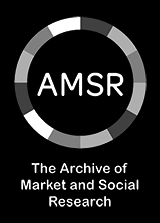




0 comments