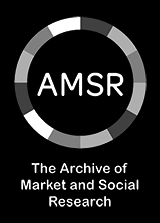How to change your mailing address for MRS publications
24 March 2020
All subscribers to Impact magazine and IJMR - members and non-members - need to update their preferred mailing address to a HOME address. If they do not do this they may not receive their print copy.
With a large proportion of the workforce working from home this will ensure subscribers receive their copy, and avoid wastage as a result of delivery to an empty office.
A digital version will be available for all subscribers
Members and subscribers will still be able to access content from Impact and IJMR digitally and you will receive a communication with the appropriate links.
Instructions for changing your preferred mailing address
Even if you have always used your home address as a business address (for example sole traders / consultants) you will still need to check that the following mailing preferences are in place.
If you do not have an MRS web account you must first create one before proceeding.
If you have an MRS web account sign in and follow these instructions.
> Sign in to your account
> Go to 'Settings' in the top bar
>Go to 'Addresses' and make sure you have created a 'Home' address
> Tick the box next to your Home address that says ‘Preferred Mailing Address’ (NB. NOT ‘shipping’)
MRS will not send magazines to any addresses marked as ‘Business’.
Make sure you save all your changes by clicking SAVE at the bottom of the page.
If you have any queries or need help please email info@mrs.org.uk and we will respond as soon as possible.
Get the latest MRS news
Our newsletters cover the latest MRS events, policy updates and research news.