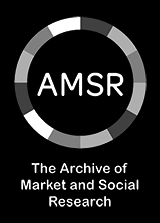Sign up to your Company Partner benefits
As a Company Partner employee you can access your individual benefits (such as free webinars) and those for the organisation (such as Codeline) by setting up an MyMRS account and following the steps below. MRS Members already receive these benefits plus more do not need to set up a specialist account (if you already have an MyMRS account)
Setting up your new account - a step-by-step guide
- To set up your new login please visit mrs.org.uk
. - Click on MyMRS in the top right corner of the homepage
- Either sign in to your existing MyMRS account if you have one or select Create account (please use the email address that MRS sends correspondence to)
- Once there you will need to ensure you have linked your MyMRS account to your Company Partner organisation under 'settings'.
- To gain access to the benefits also ensure that you have filled in your Date of Birth under settings.
- Sign up to your benefits or &more with a simple opt in. (Please note: if you are a member of MRS, you already receive all these benefits and much more so you don’t need to sign up to either).
- For further information please see our step-by-step guide.
Any questions?
If you have any queries about setting up you account please email us on Company.Partners@mrs.org.uk
Get the latest MRS news
Our newsletters cover the latest MRS events, policy updates and research news.